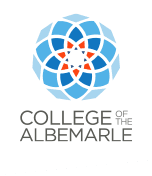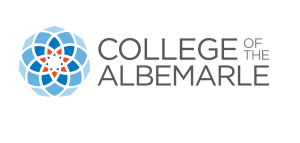Due to Covid-19, in-person information sessions are not currently being held. Students should contact an Admissions DSO at [email protected] for more information.
Students in the U.S. Seeking a Change of Status
How to Apply
There have been a number of changes to the U.S. Citizenship and Immigration Services (USCIS) requirements for nonimmigrants seeking to change their status to F or M. Those interested in changing their status to F or M student status should read the USCIS guidance on changing to a nonimmigrant F or M student status. Per USCIS requirements, in order to qualify for a change of status, students must have a valid status. The cost for applying for a change of status is $370 (I-539 form) with an additional $350 for the I-901 Student and Exchange Visitor Program (SEVIS) fee.
If your change of status application is approved by USCIS, you’ll receive the benefits of the F-1 status, but you won’t receive an F-1 visa in your passport. An F-1 visa is required to re-enter the U.S.
If you’re interested in changing your status, play our video “How to Become an International Student at COA” (YouTube video) and follow the steps below in the order listed.
Apply online. Students are required to complete the entire COA application, which includes completing the Residency Determination Services part of the application. Once accepted students will be sent an acceptance letter via email. Students should save this letter for their visa interview. The application is required. International students may enroll in programs that have been approved by the Student Exchange Visitor Program (SEVP). COA also requires a $50 Application Processing Fee (PDF) be paid prior to submission of your I-20 documentation.
Programs
Lasted updated: March 2024
The following programs permit F-1 international student enrollment:
- Associate Degree Nursing
- Associate in Arts
- Associate in Engineering
- Associate in Fine Arts in Theatre
- Associate in Fine Arts in Visual Arts
- Associate in General Education
- Associate in Science
- Associate in Applied Sciences – Business Administration
- Associate in Applied Sciences – Global Business
- Associate in General Occupational Technology
- Agribusiness Technology
- Health and Fitness Science
- Aviation Systems Technology
- Medical Assisting
- Medical Laboratory Technology
- Surgical Technology
If you experience login issues or need assistance with your College Foundation of North Carolina (CFNC) account, please call 866-866-2362.
Students with questions about the application should contact [email protected].
Tips for Paying the Application Processing Fee
Students should first download our Application Processing Form (PDF) and complete the form. Next, students should determine how they wish to pay the fee.
Paying in Person
Students who wish to pay in person can do so at COA – Elizabeth City or COA – Dare. Students should bring their completed form and their method of payment with them to their campus of choice. Students will go to the Business Office at their respective campus to complete payment. Students should ask for a receipt for their records. Please check the hours of operation to determine when COA – Elizabeth City and COA – Dare are open.
Paying Over the Phone
Students wishing to pay over the phone should:
- Complete the form and return it via email to the DSO assisting you
- Your DSO will email this to an available Business Office representative
- The DSO will notify the student who to call and will provide you with a phone number; Students should call the number provided and have your payment method (credit or debt) available
- The Business office will process the student’s payment and will email the student a receipt upon payment. Please allow 1 business day for a receipt to be emailed
- The student will submit a copy of the receipt with their I-20 application and documentation
Paying by Mail
Students wishing to mail in their payment may do so. Students should send a money order to the address on the Application Processing Fee Form. Upon its arrival, a DSO will notify you that payment has been received.
Students with questions about the Application Process Fee should contact an Admissions DSO.
Before COA can issue you an I-20 we have to determine that students meet the minimum English reading and writing requirements. International students currently in the U.S. can complete the COA placement test. International students must earn 34 points on the English portion of the placement test in order to qualify for an I-20. Students are given two opportunities to earn the necessary score on the placement test.
Students overseas must take the TOEFL or ILETS Academic exam and earn the minimum scores: TOEFL — Internet Based 40, Paper Based 425, Computer Based 120. The ILETS Academic score we accept is a 5 or higher. We only accept the TOEFL, ILETS Academic or the RISE test (the RISE placement test can only be taken in North Carolina). Once students have earned the required English score on the TOEFL, ILETS Academic or the RISE placement test, students will be required to complete RISE math placement test for enrollment purposes.
Students must first complete the Information Session survey before being able to register for the placement test.
Students should contact international [email protected] to request a testing form. Students can access available testing times by visiting the Testing Center.
Once the student has completed the I-20 application and has gathered all the required documentation, students should email their documentation (in one email) to a COA DSO. Once all the required documentation has been submitted and approved, a college DSO will create the student’s Form I-20.
Students should allow one to two weeks for a Form I-20 to be processed and completed. Once a student’s Form I-20 is processed and completed they will be contacted via email. Due to Covid-19, a Form I-20 can be digitally signed by a DSO and can be emailed to a student.
COA DSO
Questions? Email an Admissions DSO at [email protected].
Contact
Email: [email protected]
Phone: 252-335-0821 ext. 2217