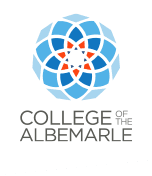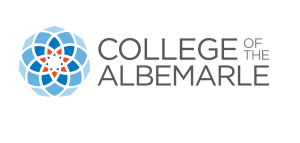Student Accounts
To activate your student account, reset your password or retrieve your username, please visit College of The Albemarle’s (COA) password manager.
Once you have set your password, you can log into the following resources — all with the same username and password:
*New students will have access to MyCourses one week before the start of their class.
Student Resources
COA is committed to ensuring that you have the necessary support during this time. Visit the Aviso Resource Guide for a list of resources/services to address a variety of concerns including mental health, food insecurity and public assistance.
Additional Resources
Virtual Job Shadow is a career exploration and video-based career planning platform that is free to COA students.
How to Create an Account
- Visit the Virtual Job Shadow website
- Select “College of The Albemarle – Portal” and then choose the “New Account” link in the uppermost menu
- Enter your login username: your @my.albemarle.edu email address
- Create a password
- Enter your name
- After you submit your account information, check the confirmation email sent to your @my.albemarle.edu email address
The Student Assistance Program is a college-sponsored benefit that offers the support and resources you need to address personal or school-related challenges and concerns. It’s confidential and free to you and your household family members.
Whatever you need, we’re here to help.
- Assessment and counseling
- Legal services
- Financial services
- Online and confidential
Access Services
Immediate help is available by calling 800-633-3353. You can also visit mygroup.com and log in:
- Select “My Portal Login,” then the “Work-Life” option
- Enter username “coacares4u”
- Use password “guest”
COA Cares is a program created in partnership with the COA community. We provide support and resources to help ensure success on your path to graduation and as you enter the workforce or transfer to a four-year institution.
COA Cares helps by:
- Maintaining on-site food pantries accessible at all four COA locations
- Providing a Career Closet with clothes for interviews and other employment needs
- Offering free school supplies
- Providing funds for certain financial emergencies
- Coordinating internal and external referral services
Questions? Email [email protected]
We may be able to help with your childcare expenses!
Do the following apply to you?
- A current COA Student enrolled in at least 6 credit hours, with on seated class
- North Carolina resident or in the state due to military affiliation
- Minimum GPA 2.0
If so, please reach out to find out more!
*Preference given to full-time students who demonstrate financial need.
It is strongly recommended that you have already completed your 2024-2025 FAFSA.
For more information, contact:
Bowe, Dannette
Student Support Services Coordinator
COA – Elizabeth City: AE 127
252-335-0821 ext. 2218
Safety and Security
Here you will find a link to the Campus Location list and Campus Location Maps.
Each map has a layout of the corresponding campus and designated evacuation areas.
| COA – Dare | COA – Edenton-Chowan | COA – Elizabeth City | COA – Currituck |
|---|---|---|---|
| Dean: 252-473-2264 ext. 7020
Security Desk: 252-473-2264 ext. 7509 Security (mobile): 252-216-6354 |
Security Desk: 252-482-7900 ext. 6009
Security (mobile): 252-722-2429 |
Switchboard: 252-335-0821 ext. 0
Director of Security: 252-335-0821 ext. 2228 Security Desk: 252-335-0821 ext. 2348 Security (mobile): 252-312-3905 |
Security Desk: 252-453-3035 ext. 8109
Security (mobile): 252-435-7804 |